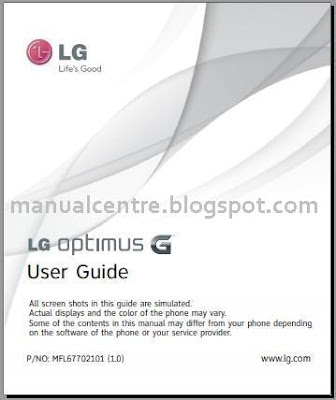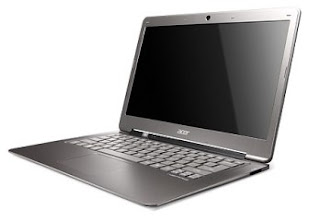Canon PowerShot SX50 HS Digital Compact Camera Users Manual (Owners Instruction) - The SX50 HS lets you shoot in RAW mode with multi aspect support, for maximum control over composition and post-shot editing using the supplied DPP software. The PowerShot SX50 HS offer Manual modes let you take full control of exposure - choose settings for aperture, shutter speed, WB and ISO. You can Free Download Canon PowerShot SX50 HS Operating Instruction Guide / Owners Manual / Users Manual (PDF format ) Below.
 |
The PowerShot SX50 HS features a bright 2.8-inch 461k-dots vari-angle PureColor II VA LCD provides excellent visibility and easy framing from difficult angles. It also has an Electronic Viewfinder (EVF) to give you the classic photographic experience and view subjects clearly in very bright conditions.
To help make photography simple, the Smart AUTO intelligently selects the proper camera settings based on 58 predefined shooting situations, ensuring optimum results. The Face ID function adjusts focus and exposure priority based on pre-registered faces.
Canon PowerShot SX50 HS Digital Compact Camera Key Features:
- 12.1 Megapixel CMOS sensor
- HS SYSTEM
- 50x (24-1200mm) Optical Zoom Lens
- Optical Image Stabilizer
- Intelligent IS
- Enhanced Zoom Framing Assist
- DIGIC 5 Image Processor
- 2.8-inch 461k-dots Wide Vari-Angle LCD Display
- EVF
- 1080p Full HD Video with Stereo Sound
- High Speed AF Focuses in 0.19 sec
- 13fps High-Speed Burst HQ Shooting
- Capture 12-bit RAW + JPEG image files
- Smart Auto
- Multi-area WB
- Manual modes
- Electronic level
Download Canon PowerShot SX50 HS Operating Instruction Guide :
- Canon PowerShot SX50 HS Users Instruction Manual - English
- Canon PowerShot SX50 HS German Users Instruction Manual - Deutsch
- Canon PowerShot SX50 HS French Users Instruction Manual - Français
- Canon PowerShot SX50 HS Spanish Users Instruction Manual - Español
- Canon PowerShot SX50 HS Portuguese Users Instruction Manual - Português
- Canon PowerShot SX50 HS Italian Users Instruction Manual - Italiano
- Canon PowerShot SX50 HS Dutch Users Instruction Manual - Nederlands
- Canon PowerShot SX50 HS Danish Users Instruction Manual - Dansk
- Canon PowerShot SX50 HS Finnish Users Instruction Manual - Suomi
- Canon PowerShot SX50 HS Swedish Users Instruction Manual - Svenska
- Canon PowerShot SX50 HS Greek Users Instruction Manual - Ελληνικά
- Canon PowerShot SX50 HS Russian Users Instruction Manual - Русский
- Canon PowerShot SX50 HS Arabic Users Instruction Manual - العربية
- Canon PowerShot SX50 HS Japanese Users Instruction Manual - 日本語 カメラユーザーガイド
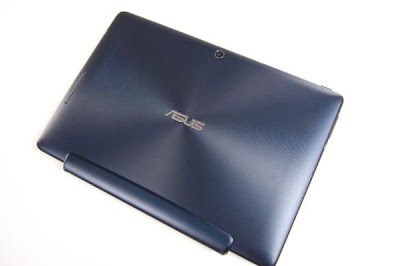
 FLG Rumor Reflex S user manual for Sprint equipped with specifications and key features such as: 107 x 53 x 15 mm in dimension with 133 g in weight, 3.0 inches TFT capacitive touchscreen display 240 x 400 pixels screen display with multitouch support, microSD up to 32 GB, 512 MB internal storage, 256 MB of RAM, 2 megapixel rear facing camera with LED flash and Li-i0n 1000 mAH battery with up to 6.8 hours talk time.
FLG Rumor Reflex S user manual for Sprint equipped with specifications and key features such as: 107 x 53 x 15 mm in dimension with 133 g in weight, 3.0 inches TFT capacitive touchscreen display 240 x 400 pixels screen display with multitouch support, microSD up to 32 GB, 512 MB internal storage, 256 MB of RAM, 2 megapixel rear facing camera with LED flash and Li-i0n 1000 mAH battery with up to 6.8 hours talk time.